Frequently Asked Questions
How do I know if my client has filled out a TRF, PRF, or CRF form?
There is an in-app client database viewer that allows shop managers to easily
determine which clients have used TRF, PRF, and CRF before from right inside the
apps. No need to go to your cloud service to search for previous clients.
Do return clients need to fill out a brand-new waiver every time?
No, TRF, PRF, and CRF provide a 30-second solution for return clients. Most states require a new release form every time a modification is performed. In a flash, a completely new iteration of the first form they submitted is generated, auto-dated, and presented to the client and artist for changes or signing. The client can change any
aspect of the previously submitted form in seconds. The artist can make changes to their notes as well. Bam!determine which clients have used TRF, PRF, and CRF before from right inside the apps. No need to go to your cloud service to search for previous clients.
Can I track financial information and export my results?
Yes, for each client, you can track deposits, amounts paid, taxes paid, and payment method. Also, for management, TRF, PRF, and CRF app can generate financial reports from the information entered by staff in the Specialist Notes Pane. Financial reports can then be exported in many formats, which include:
- Export all financial info
- Export based on employee
- Export based on date range
- Export based on employee and date range (i.e. all financials for employee A from X/X/XXX to Y/Y/YYYY)
Do I need to be online for the app to work?
No, offline functionality is the cornerstone of why we created our app. We wanted to provide you off the grid legal protection. No Wi-Fi or 4G signal? No problem. Our apps live on your iPad (unlike web apps), so you won’t need a browser and a signal to generate release forms. When you get back online, open TRF, PRF, and CRF to upload the forms you took on the road. You’ll see them in your cloud in just a few minutes.
(TRF, PRF, and CRF do not claim to provide legal coverage. Ask your attorney if TRF, PRF, and CRF are right for you.)
Can I make it look and feel like MY shop, and look good?
We have designed the app with a gorgeous interface. Designed by renowned tattooer Conan Lea, app aesthetics will fit black metal shops to high-mountain sunlit vegan studios. Purposefully minimalistic to get your clients to what matters: the tattoos. Pair this with your logo framed in the app code and with a crazy badass in-app slideshow full
of your images…paperless waivers never looked so fine.
Can I save a form for later editing and specialist notes?
Yes, this is helpful for shops that prefer to split the waiver process into phases. The front desk may have several clients start waivers, but wait until the artist has completed the session to make notes on finances, jewelry, gear used, etc. Once finished, the form is submitted to the cloud and ONLY THEN are you charged for a form.
Can I add supporting documents to any release form?
Yes, by using the front or rear-facing iPad camera you can quickly add documents and photos to your TRF, PRF, and CRF generated waivers. Choose from these common documents and hit SUBMIT.
- Legal Guardian ID: Requires typed name and signature of a guardian.
- Birth Certificate
- Second ID
- Double-Sided ID
- Photo of any piercing image
- Sterilization Docs: disposables lot/batch number tabs, etc.
- Custom Doc: any photo and title you want to add to the waiver.
Can I create a slideshow in the app?
Yes, customizable in-app portfolio slideshows are totally available for you. Load an album in your iPad Photos app with your logo, your work, pics of your shop, your clothing line, or your awards. A set of popular slideshow customization features is built into TRF, PRF, and CRF to mesmerize your lobby and convention clients. Reminder: TRF, PRF, and CRF work beautifully for waivers and face-melting slideshows with no internet connection!
Reviews
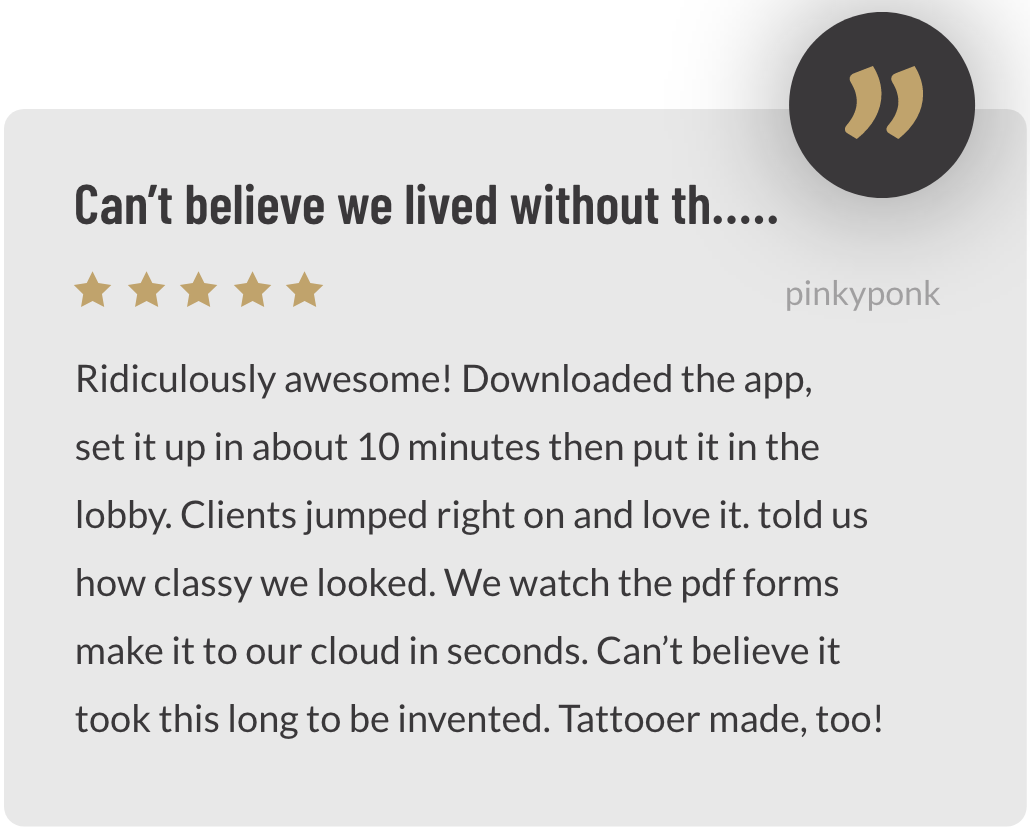
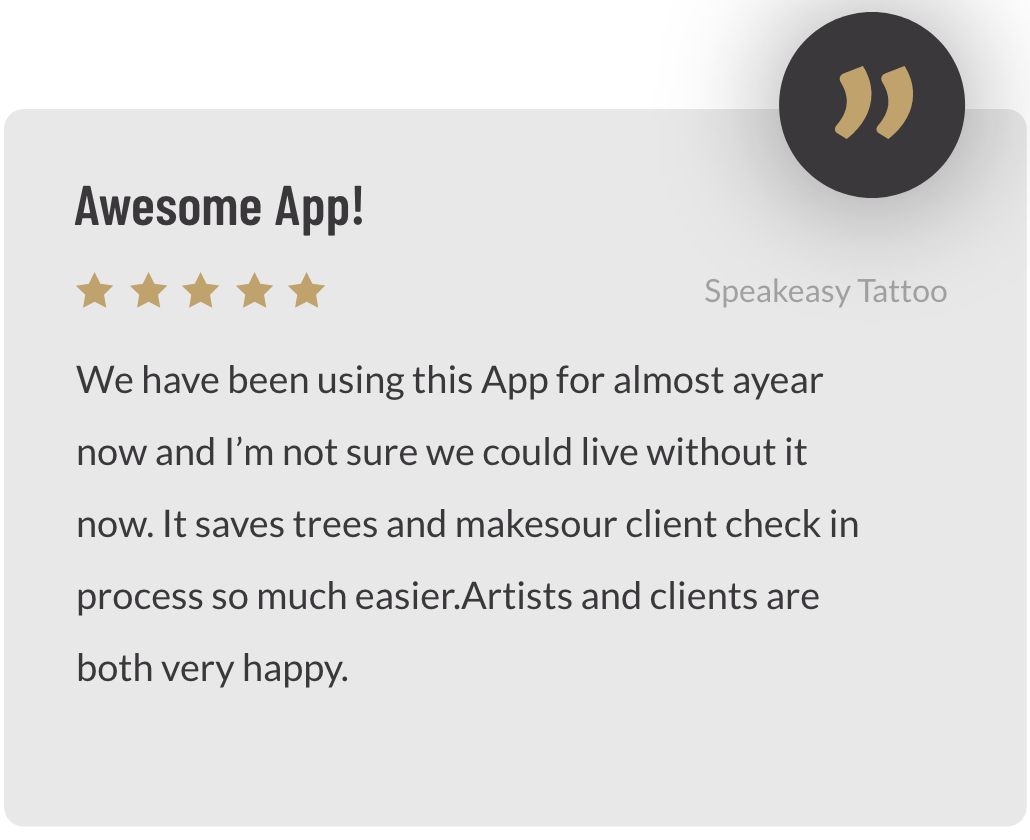
Download and try for free!
Tattoo Release Forms
BY VOLUTA DIGITAL
Piercing Release Forms
BY VOLUTA DIGITAL
Cosmetic Release Forms
BY VOLUTA DIGITAL